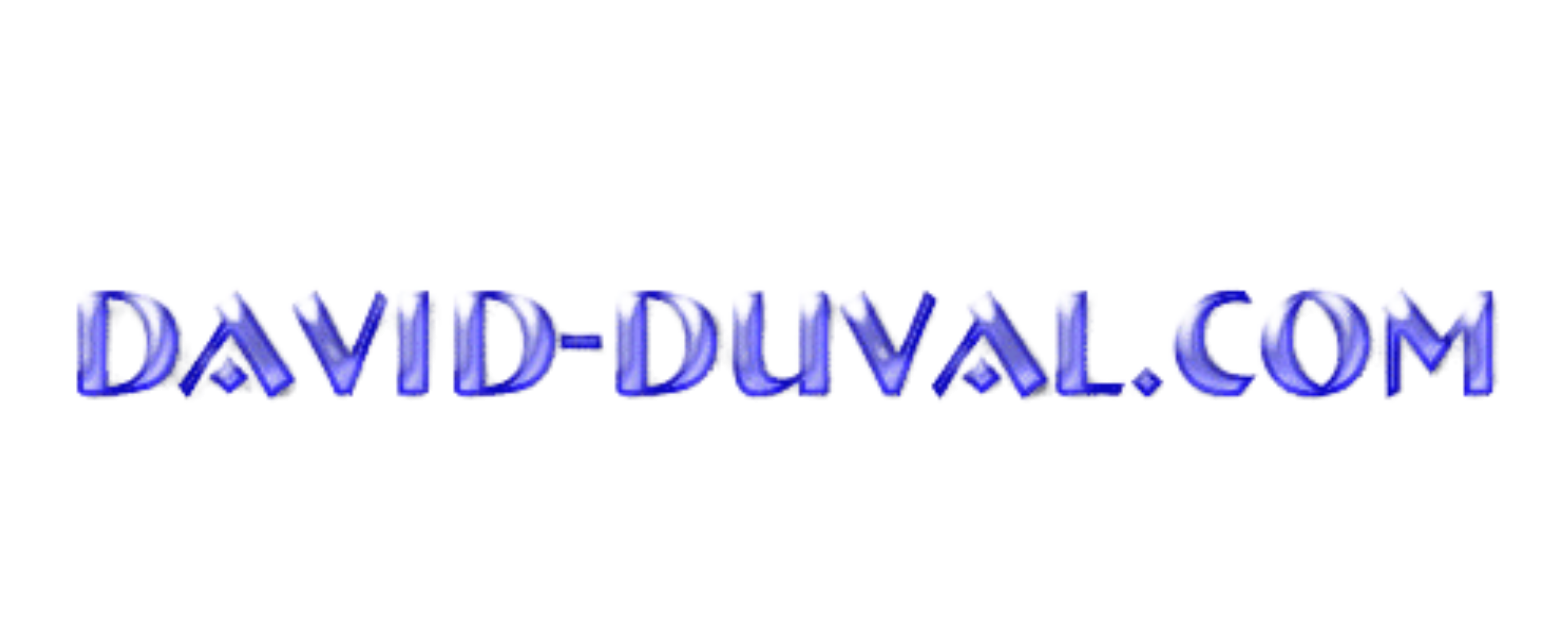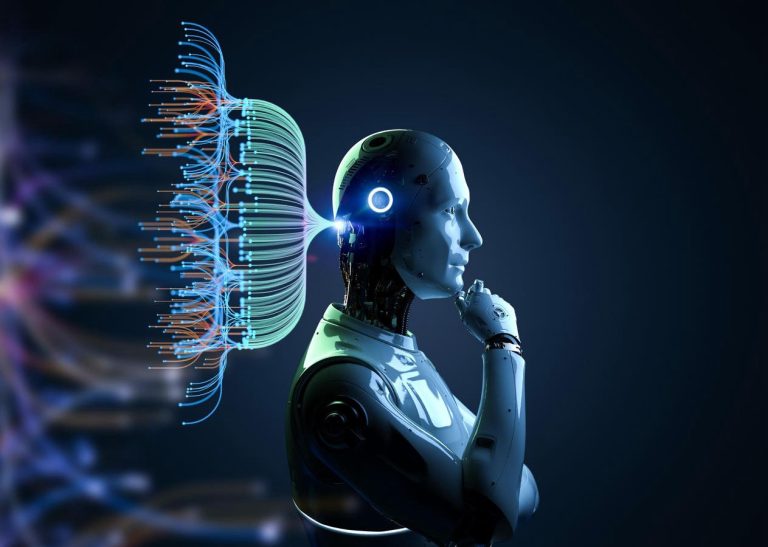Tips for reducing usage in cursor and avoiding repetitive loops
How to Avoid Wasting Credits on Cursor AI When You’re Stuck
Someone recently asked me how to avoid getting into those repetitive loops where you just keep hitting “Run” in Cursor AI without making any real progress, and worse, you’re burning through credits while the bug still isn’t solved. This happens more often than we like to admit. The problem isn’t always the model. It’s often how we’re using it. Here are a few things that have helped me reduce wasted usage and get more out of the tool.
1. Summarize Your Repo and Move the Problem Outside Cursor
Use Repomix to get a summary of all your files, then take that into a model like Gemini or ChatGPT outside of Cursor. Ask the model to help solve the issue with a clear step-by-step plan. Sometimes stepping out of the environment helps both mentally and technically. You can approach it fresh and free from the token limits or state confusion Cursor might have built up.
2. Spend More Time on the Plan, Maybe Even Triple
Try spending double, maybe even triple the time writing your plan and outlining the details before coding. This may not sound exciting, but in a very good way, it makes things less exciting, meaning you’re also less frustrated. Boring can be beautiful when it leads to clarity and working code.
3. Keep Learning While You Work
Going back to step one, when you ask the model to help, don’t just fix the bug. Ask what you should be understanding about the file structure or code organization. Let it guide you toward best practices and optimizations. That kind of passive learning adds up fast, and soon you won’t need to ask the same questions.
4. Code Modularly from the Start
Build in a modular way right from the beginning. Within each module, try to avoid large file sizes. There are exceptions. CSS files can get pretty big, but those are usually manageable and often best kept as one file. With logic and components, though, you want separation. It makes things easier to debug, easier for the model to understand, and easier to maintain.
5. Know When to Take a Break
This might be the most important one. You can easily get stuck in a repetitive loop. Not just the model. You are looping. You’re being lazy, running things over and over instead of pausing to actually analyze what’s going on. Whether that means stepping away or asking an external LLM for help, don’t stay in the loop too long. It’s not helping.
Final Thoughts
Cursor AI is powerful, but only when you’re working with it, not against it. The goal is to break out of the loop and solve the actual problem, not to brute force your way through it. Use these strategies to stay clear-headed, spend fewer credits, and move forward more smoothly.